This content is not available in your language yet.
Contents
- Prepare your test environment
- Download and install SecureCRT
- Serial port tool settings
- Download iperf(iperf2 or iperf3)
- nhxsta equipment default IP and Password
- Synchronize NHXSTA device time; It is convenient to check the log time by debugging
- nhxsta equipment sta(client)Mode settings
- View the public IP address obtained by the NHXSTA device
- The iperf3 TCP traffic goes from the PC device to the NHXSTA device
- The iperf3 TCP data stream is from the NHXSTA device to the PC
- nhxsta device to view the roaming status
- nhxsta device to view the firmware version
- FAQ
Prepare your test environment
Download and install SecureCRT
Serial port tool settings
Download iperf(iperf2 or iperf3)
Graphical interface version iperf2
Command-line version iperf3
iPerf 3.1.3 (8 jun 2016 - 1.3 MiB for Windows Vista 64bits to Windows 10 64bits)
iPerf 3.1.3 (8 jun 2016 - 1.3 MiB for Windows XP to Windows 10 32bits)
nhxsta equipment default IP and Password
192.168.1.1admin- View the device management address
root@NHX6018-0-NPN-256M32-D4:/# ifconfig br-lanbr-lan Link encap:Ethernet HWaddr 5C:B1:5F:9C:5D:46 inet addr:192.168.1.1 Bcast:192.168.1.255 Mask:255.255.255.0 inet6 addr: fdeb:32da:fe35::1/60 Scope:Global inet6 addr: fe80::5eb1:5fff:fe9c:5d46/64 Scope:Link UP BROADCAST RUNNING MULTICAST MTU:1500 Metric:1 RX packets:679 errors:0 dropped:0 overruns:0 frame:0 TX packets:660 errors:0 dropped:0 overruns:0 carrier:0 collisions:0 txqueuelen:1000 RX bytes:86321 (84.2 KiB) TX bytes:109583 (107.0 KiB)inet addr:192.168.1.1 It is the device management address
Synchronize NHXSTA device time; It is convenient to check the log time by debugging
Pay special attention:Access is required http://192.168.1.1/luci.html
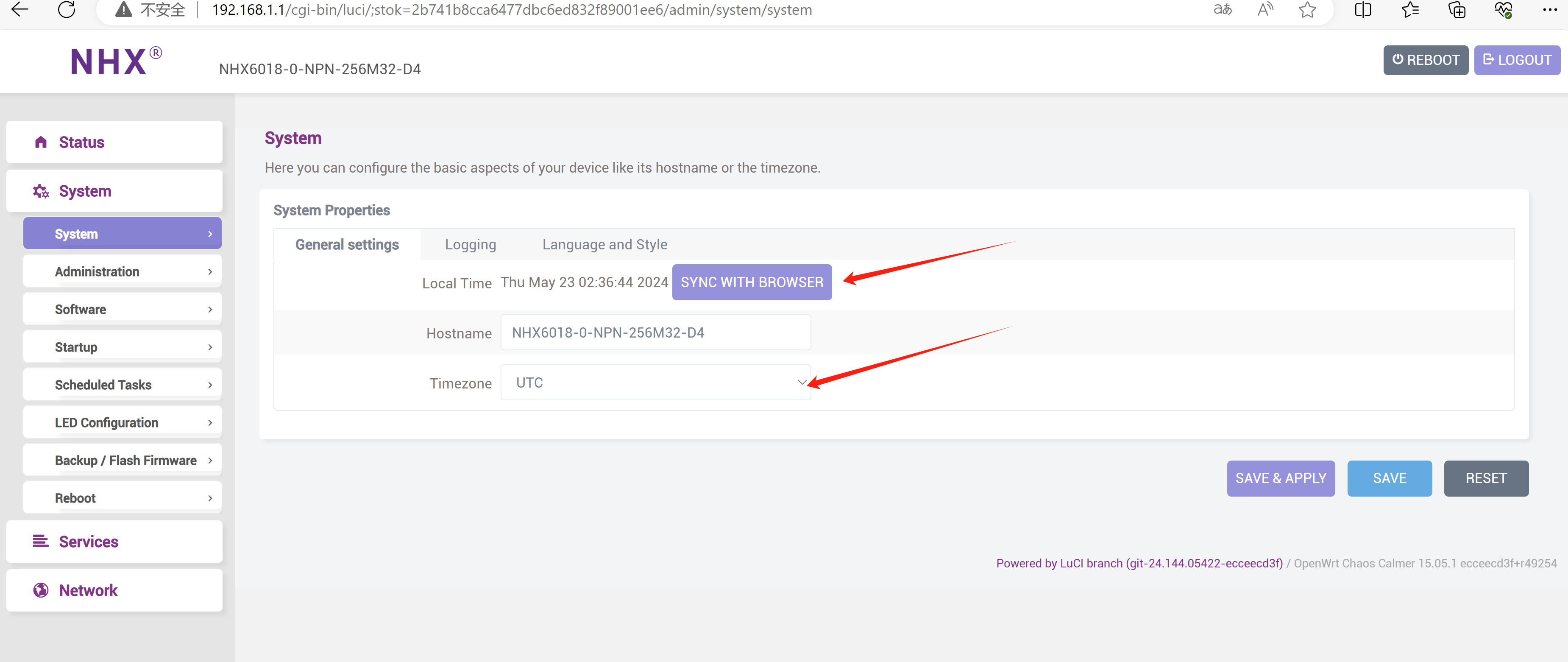
nhxsta equipment sta(client)Mode settings
Pay special attention:Access is required http://192.168.1.1/#/index
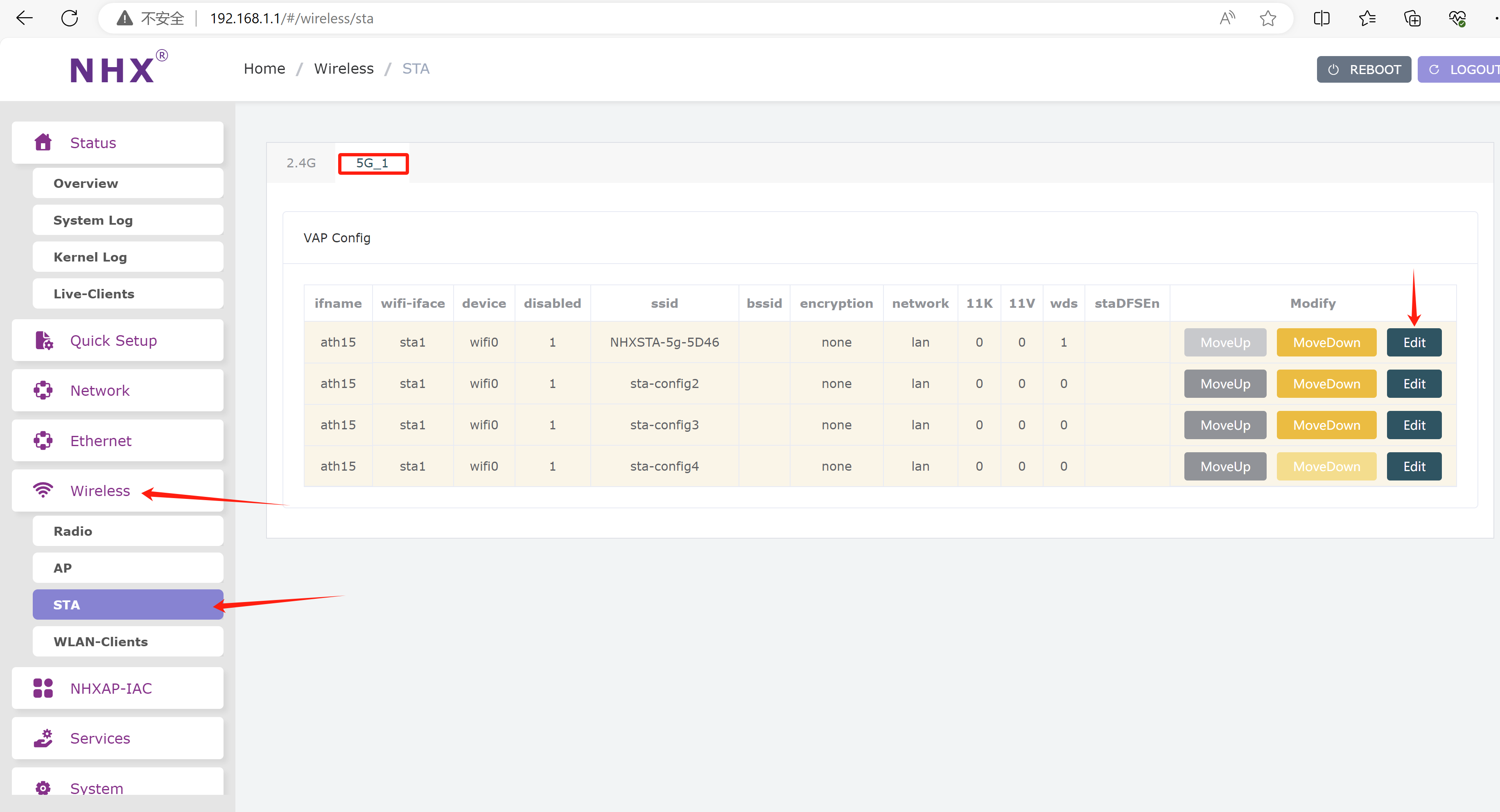
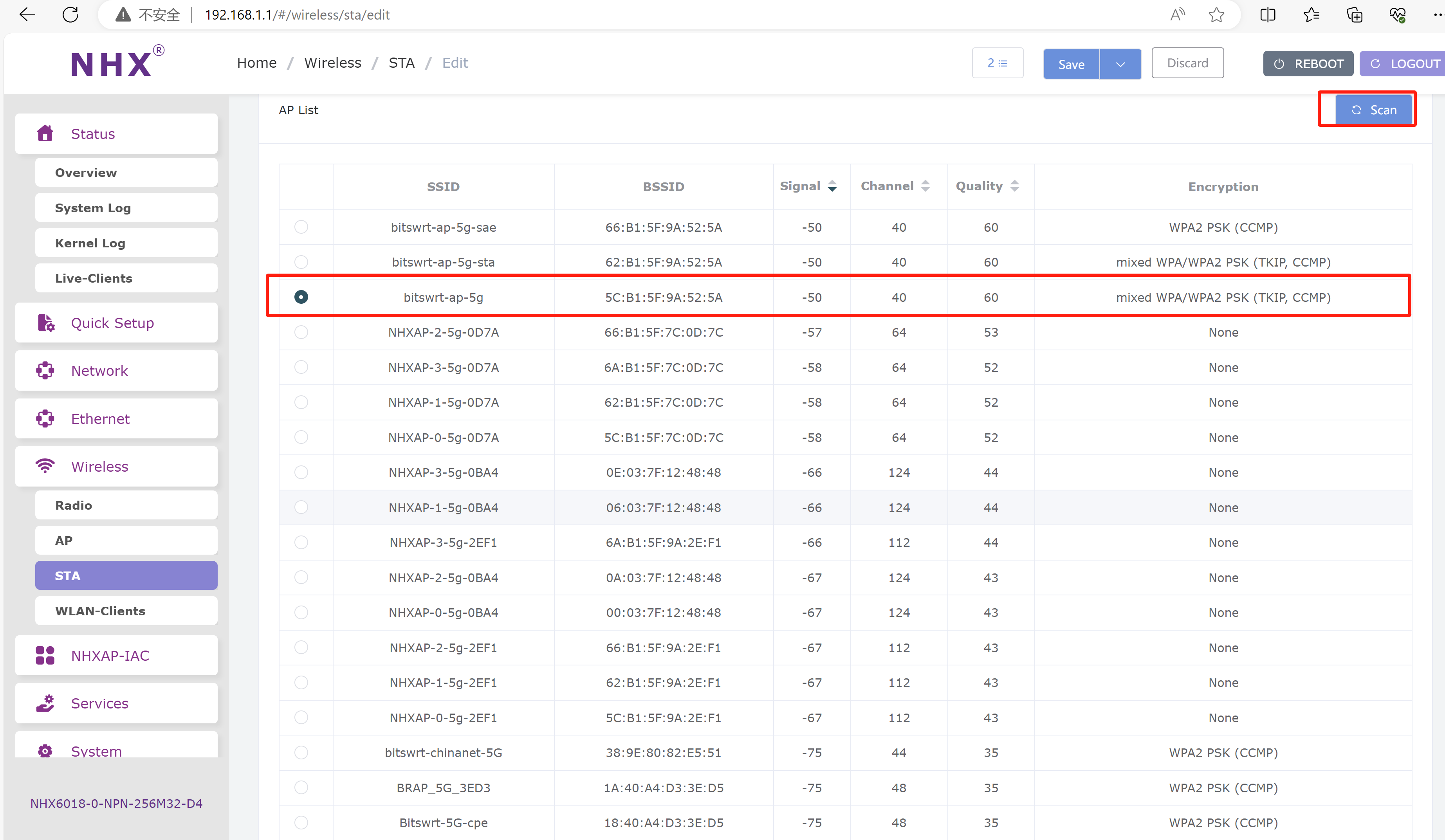
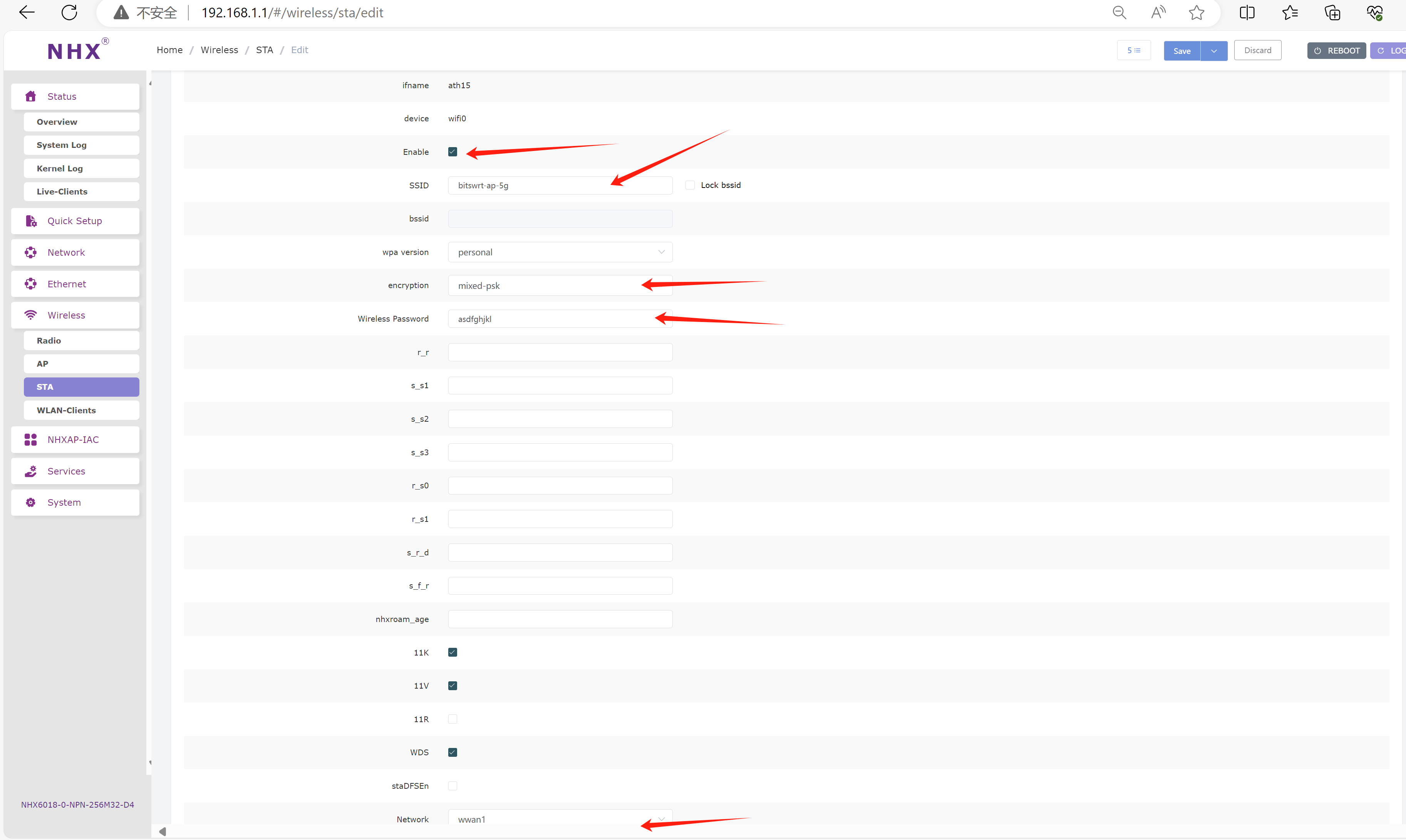 No other setup is required!
No other setup is required!
View the public IP address obtained by the NHXSTA device
root@NHX6018-0-NPN-256M32-D4:/# ifconfig ath15ath15 Link encap:Ethernet HWaddr 6E:B1:5F:9C:5D:48 inet addr:192.168.124.15 Bcast:192.168.124.255 Mask:255.255.255.0 inet6 addr: fe80::6cb1:5fff:fe9c:5d48/64 Scope:Link UP BROADCAST RUNNING MULTICAST MTU:1500 Metric:1 RX packets:66 errors:1 dropped:4 overruns:0 frame:0 TX packets:20 errors:0 dropped:0 overruns:0 carrier:0 collisions:0 txqueuelen:0 RX bytes:8491 (8.2 KiB) TX bytes:3162 (3.0 KiB)The iperf3 TCP traffic goes from the PC device to the NHXSTA device
The PC side runs the iperf3 server
- cmd run
"C:\Users\bitswrt\desktop\iperf-3.1.3-win64\iperf3.exe" -s -i 1
The NHXSTA device runs the iperf3 client
- SSH is connected to the NHXSTA device
root@NHX6018-0-NPN-256M32-D4:~# iperf3 -c 192.168.124.27 -t 500Connecting to host 192.168.124.27, port 5201[ 4] local 192.168.124.5 port 40434 connected to 192.168.124.27 port 5201[ ID] Interval Transfer Bandwidth Retr Cwnd[ 4] 0.00-1.00 sec 43.2 MBytes 362 Mbits/sec 43 317 KBytes[ 4] 1.00-2.00 sec 47.4 MBytes 397 Mbits/sec 0 393 KBytes[ 4] 2.00-3.00 sec 52.3 MBytes 439 Mbits/sec 70 192 KBytes[ 4] 3.00-4.00 sec 53.5 MBytes 449 Mbits/sec 19 242 KBytes[ 4] 4.00-5.00 sec 46.4 MBytes 389 Mbits/sec 17 277 KBytes[ 4] 5.00-6.00 sec 51.2 MBytes 430 Mbits/sec 11 324 KBytes[ 4] 6.00-7.00 sec 53.6 MBytes 449 Mbits/sec 40 260 KBytes[ 4] 7.00-8.00 sec 43.8 MBytes 367 Mbits/sec 16 291 KBytes[ 4] 8.00-9.00 sec 55.3 MBytes 464 Mbits/sec 14 304 KBytes[ 4] 9.00-10.00 sec 53.8 MBytes 451 Mbits/sec 0 397 KBytes[ 4] 10.00-11.00 sec 48.1 MBytes 404 Mbits/sec 0 440 KBytes[ 4] 11.00-12.00 sec 51.0 MBytes 428 Mbits/sec 5 389 KBytes[ 4] 12.00-13.00 sec 56.2 MBytes 472 Mbits/sec 15 348 KBytes[ 4] 13.00-14.00 sec 46.9 MBytes 393 Mbits/sec 16 349 KBytes[ 4] 14.00-15.00 sec 53.8 MBytes 451 Mbits/sec 54 276 KBytes[ 4] 15.00-16.00 sec 54.9 MBytes 460 Mbits/sec 0 382 KBytes[ 4] 16.00-17.00 sec 48.7 MBytes 408 Mbits/sec 16 351 KBytes[ 4] 17.00-18.00 sec 45.9 MBytes 385 Mbits/sec 21 325 KBytes[ 4] 18.00-19.00 sec 51.6 MBytes 433 Mbits/sec 5 313 KBytes[ 4] 19.00-20.00 sec 44.7 MBytes 375 Mbits/sec 0 379 KBytesThe iperf3 TCP data stream is from the NHXSTA device to the PC
The NHX device runs the iperf3 server
- SSH is connected to the NHXSTA device
root@NHX6018-0-NPN-256M32-D4:~# iperf3 -s -i 1
The PC side runs the iperf3 client
cmd run"C:\Users\bitswrt\desktop\iperf-3.1.3-win64\iperf3.exe" -c 192.168.124.27 -t 500
nhxsta device to view the roaming status
ath15 is roaming network card,Use the iwconfig command to view it
root@NHX6018-0-NPN-256M32-D4:/# nhxstainfo ath15Time: 2023-07-1 12:04:04;HW Mode(s): nl80211;ESSID: "OpenWrt";BSSID: 5C:B1:5F:9A:2E:F2;Mode: Master;Channel: 136 (5.680 GHz);BitRate: 1201 MBit/s;RSSI: -95 dBm;Noise: -95 dBm;SNR: 0Time: 2023-07-1 12:04:05;HW Mode(s): nl80211;ESSID: "OpenWrt";BSSID: 5C:B1:5F:9A:2E:F2;Mode: Master;Channel: 136 (5.680 GHz);BitRate: 1201 MBit/s;RSSI: -95 dBm;Noise: -95 dBm;SNR: 0Time: 2023-07-1 12:04:06;HW Mode(s): nl80211;ESSID: "OpenWrt";BSSID: 5C:B1:5F:9A:2E:F2;Mode: Master;Channel: 136 (5.680 GHz);BitRate: 1201 MBit/s;RSSI: -95 dBm;Noise: -95 dBm;SNR: 0Time: 2023-07-1 12:04:07;HW Mode(s): nl80211;ESSID: "OpenWrt";BSSID: 5C:B1:5F:9A:2E:F2;Mode: Master;Channel: 136 (5.680 GHz);BitRate: 1201 MBit/s;RSSI: -95 dBm;Noise: -95 dBm;SNR: 0Time: 2023-07-1 12:04:08;HW Mode(s): nl80211;ESSID: "OpenWrt";BSSID: 5C:B1:5F:9A:2E:F2;Mode: Master;Channel: 136 (5.680 GHz);BitRate: 1201 MBit/s;RSSI: -95 dBm;Noise: -95 dBm;SNR: 0Time: 2023-07-1 12:04:09;HW Mode(s): nl80211;ESSID: "OpenWrt";BSSID: 5C:B1:5F:9A:2E:F2;Mode: Master;Channel: 136 (5.680 GHz);BitRate: 1201 MBit/s;RSSI: -95 dBm;Noise: -95 dBm;SNR: 0Time: 2023-07-1 12:04:10;HW Mode(s): nl80211;ESSID: "OpenWrt";BSSID: 5C:B1:5F:9A:2E:F2;Mode: Master;Channel: 136 (5.680 GHz);BitRate: 1201 MBit/s;RSSI: -95 dBm;Noise: -95 dBm;SNR: 0Time: 2023-07-1 12:04:11;HW Mode(s): nl80211;ESSID: "OpenWrt";BSSID: 5C:B1:5F:9A:2E:F2;Mode: Master;Channel: 136 (5.680 GHz);BitRate: 1201 MBit/s;RSSI: -95 dBm;Noise: -95 dBm;SNR: 0Time: 2023-07-1 12:04:12;HW Mode(s): nl80211;ESSID: "OpenWrt";BSSID: 5C:B1:5F:9A:2E:F2;Mode: Master;Channel: 136 (5.680 GHz);BitRate: 1201 MBit/s;RSSI: -95 dBm;Noise: -95 dBm;SNR: 0Time: 2023-07-1 12:04:13;HW Mode(s): nl80211;ESSID: "OpenWrt";BSSID: 5C:B1:5F:9A:2E:F2;Mode: Master;Channel: 136 (5.680 GHz);BitRate: 1201 MBit/s;RSSI: -95 dBm;Noise: -95 dBm;SNR: 0Time: 2023-07-1 12:04:14;HW Mode(s): nl80211;ESSID: "OpenWrt";BSSID: 5C:B1:5F:9A:2E:F2;Mode: Master;Channel: 136 (5.680 GHz);BitRate: 1201 MBit/s;RSSI: -95 dBm;Noise: -95 dBm;SNR: 0Time: 2023-07-1 12:04:15;HW Mode(s): nl80211;ESSID: "OpenWrt";BSSID: 5C:B1:5F:9A:2E:F2;Mode: Master;Channel: 136 (5.680 GHz);BitRate: 1201 MBit/s;RSSI: -95 dBm;Noise: -95 dBm;SNR: 0Time: 2023-07-1 12:04:16;HW Mode(s): nl80211;ESSID: "OpenWrt";BSSID: 5C:B1:5F:9A:2E:F2;Mode: Master;Channel: 136 (5.680 GHz);BitRate: 1201 MBit/s;RSSI: -95 dBm;Noise: -95 dBm;SNR: 0^Croot@NHX6018-0-NPN-256M32-D4:/#nhxsta device to view the firmware version
cat /etc/nhx_git_version
